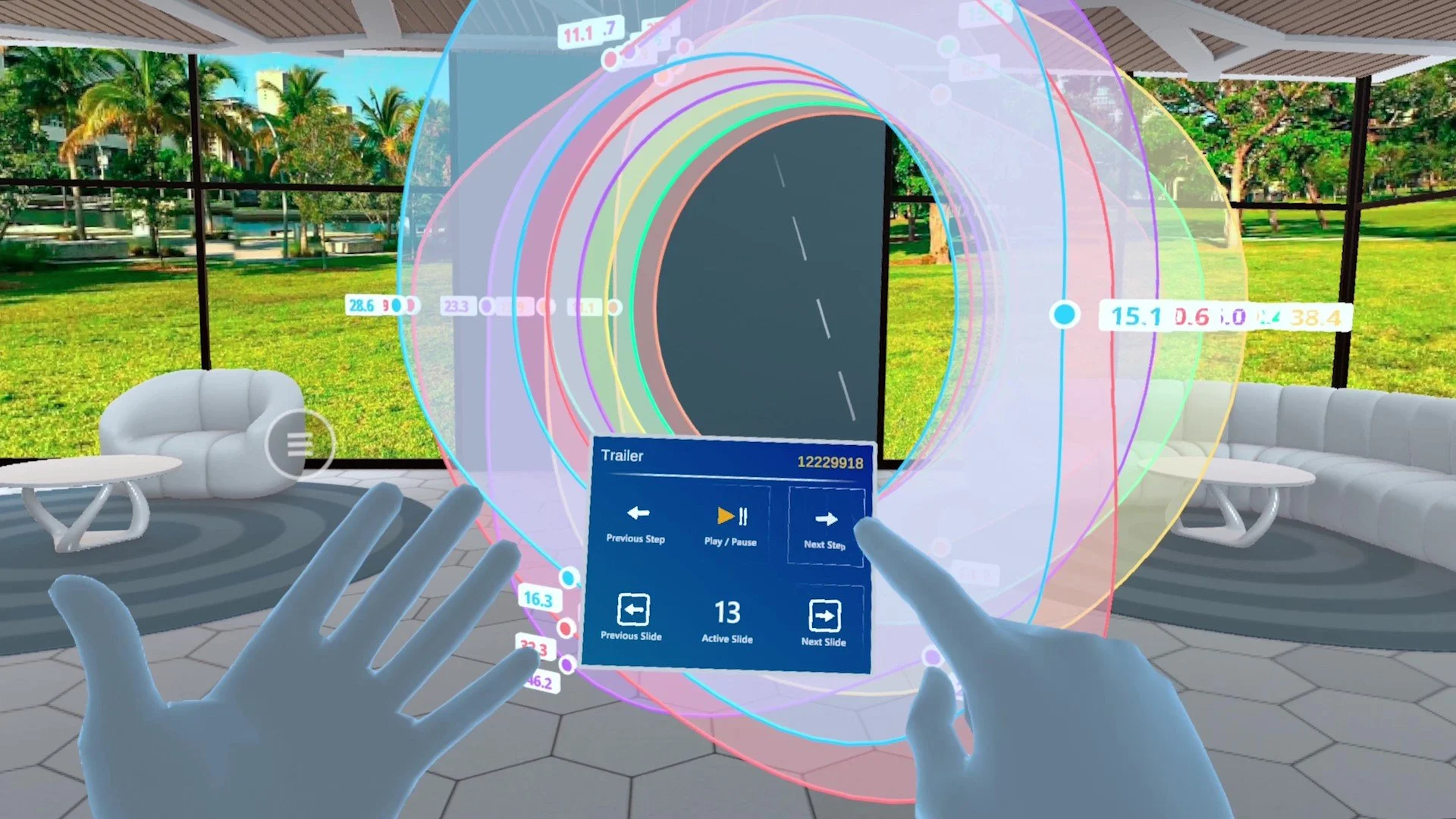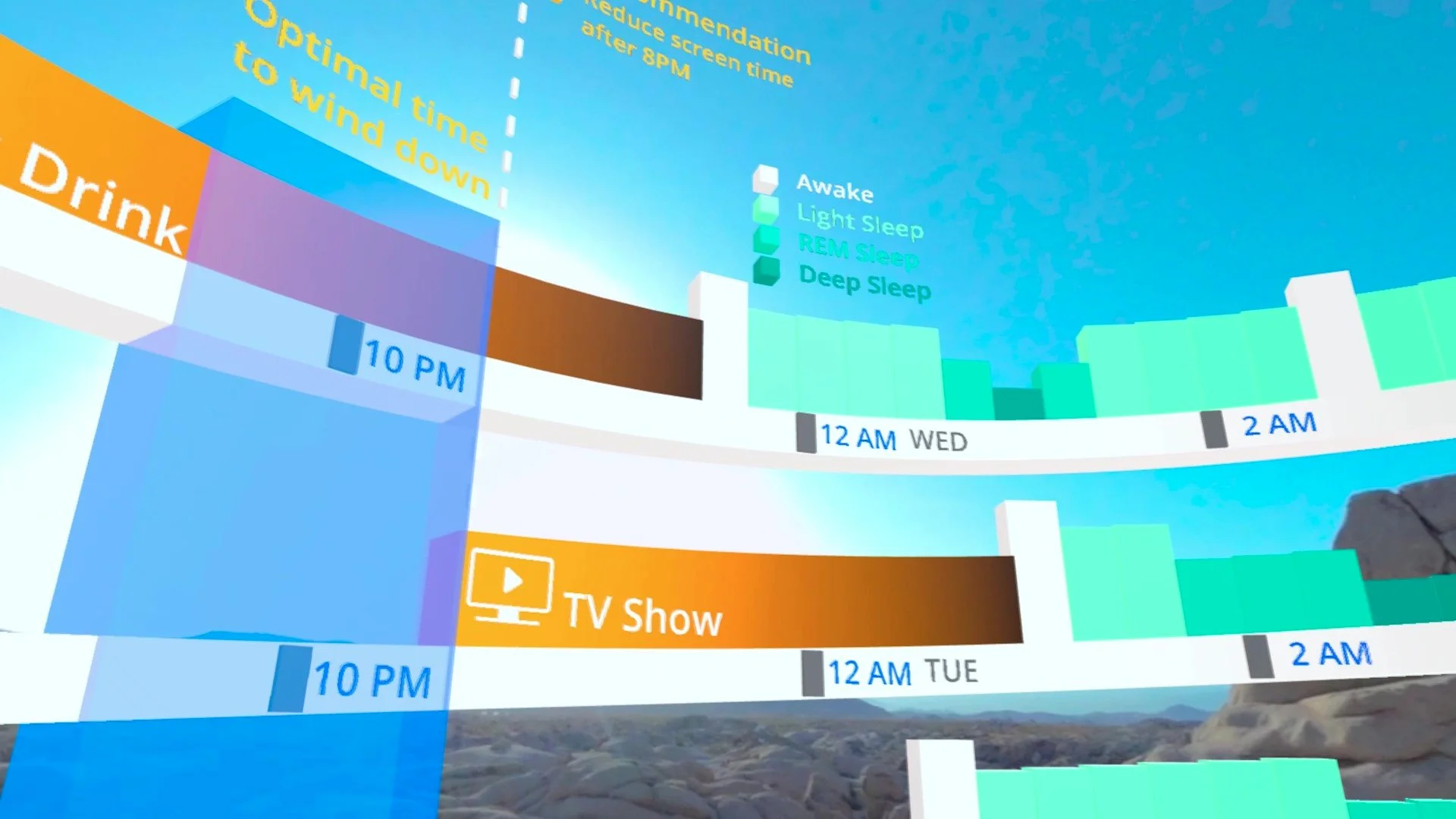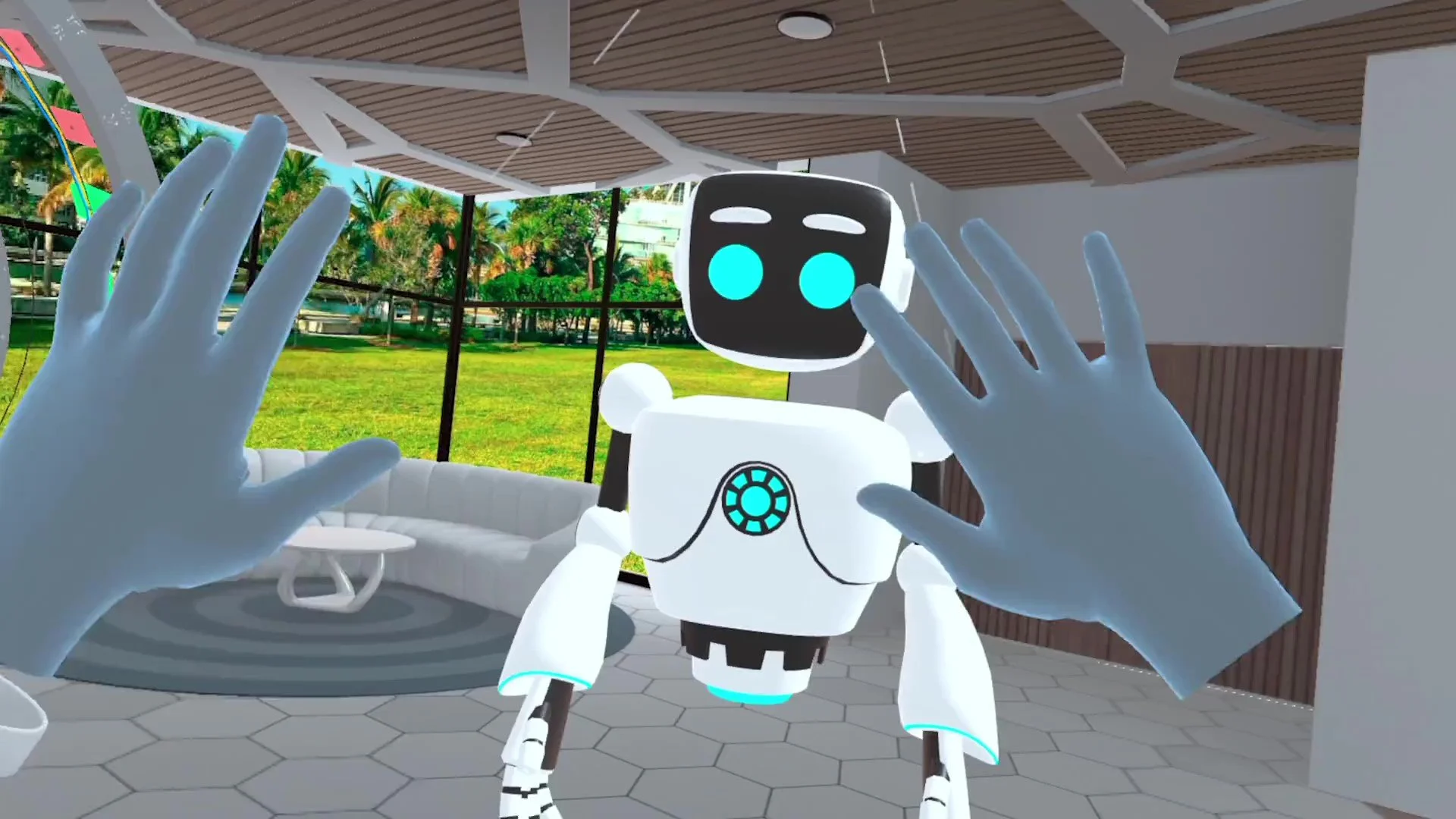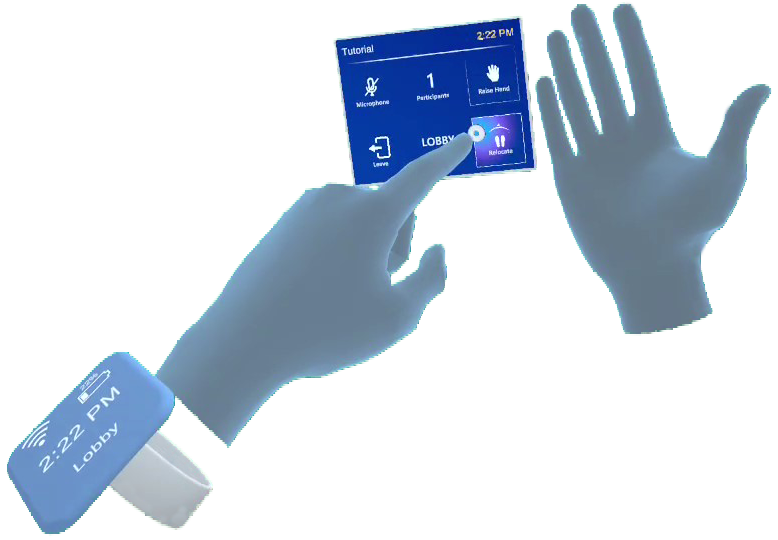AfterNow Prez Trailer
AfterNow Prez is available on Meta App Lab and the Microsoft Store.
Company: AfterNow Inc.
In my role as Co-founder + Head of Product, I led the transformation of an internal tool to build AR experiences (HoloLens), into a cross-platform, multiuser, Mixed-Reality presentation software.
Internally, I spearheaded UI/UX design, crafted our product roadmap for new features and functions, and managed our international development team of 3D artists and software engineers.
In terms of outreach, I fulfilled public speaking engagements, conducted webinars and workshops, and performed qualitative UX studies with early adopters.
I led the publication of our app on the Microsoft Store and Meta App Lab, won an Oculus Launch Pad Grant which secured $25k in funding and continued technical support from the experts at Meta, and wrote a blog article on my experience developing Prez.
Motivation.
As the world grows increasingly interconnected, people are seeking new ways to share their unique perspectives and ideas. But despite the possibilities, these connections remain limited to audio and 2D visuals. At AfterNow, we empower storytellers to deliver more impactful experiences and take communication to the next level. Our codeless content creation platform is intuitive, accessible, and powerful, thereby removing common obstacles and promoting diversity, equity, and inclusion.
AfterNow Prez - Sample Images
UI Design & Prototyping
Top two images: 3D mock-up of Presenter UI, created and captured in ShapesXR.
Center left image: Spectator UI, “green screen” capture in Quest 2.
Function is distilled from user need.
Form is directed by human behavior.
Lower left image: mock-up slide selection UI, captured in Hololens 2.
Center right image: Asset selection wireframe, UI layout and functions.
Lower right GIF: Environment manipulation cube UX, captured in Quest 2.
AfterNow Prez
—
HoloLens 2 Workflow
—
AfterNow Prez — HoloLens 2 Workflow —
In this video I captured a real-time demo, illustrating how to setup and test a presentation using the HoloLens 2.